Commencement Ticket Ordering Instructions

Please read the information below before ordering your tickets. It will save you time if you follow the directions and eliminate any issues.
You will be able to order up to 4 FREE guest tickets and, if needed, you will be able to request up to 2 FREE extra tickets (which are not guaranteed) via the ordering website. The process is similar to ordering concert tickets.
- Recommended browser/device: Place orders using CHROME and using a laptop or tablet - Phones are not recommended!
- JUNK folder: check here for confirmation emails and be sure to "trust" content from no-reply@audienceview.com
- Be patient. Everyone is receiving this email at the same time and will order upon receiving. This can cause the site to slow down and you may go into a waiting queue. Do not leave the queue or you will lose your place in line and have to start over. Please order when you are not rushed. There are tickets for every student.
- Experiencing Issues: try refreshing your browser. If that does not work, you may need to close out and login again. Your order will not be saved.
- Need help: We will respond to emails during normal business hours, Monday through Friday, 9:00am - 5:00pm EST.
Ordering Your Tickets
- The site is open 24 hours a day. We know you are busy - make this a priority!
- Deadline to order is Thursday, March 27th at 11:59 PM. Do not wait until the last minute!
First Visit - Register/Logging In - WIT EMAIL ONLY
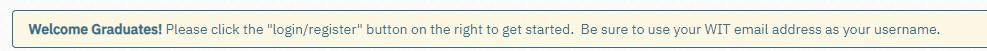
- Visit the ticketing site here.
- Enter your wit.edu email only (do not use your personal email).
- Enter your full Wentworth ID - the W and all 8 numbers (W00000000). This serves as your temporary password.
- You will be asked to create a new password and you will receive a reset email from no-reply@audienceview.com
- The subject will be WIT Commencements - Reset Your Password (check your JUNK folder).
- Once you reset your password, you will be redirected to the home page and you can start to place your orders. There are 2 options on the home page.
- Order up to 4 tickets
- Request Waitlist Tickets
Time Limit - 20 minutes
- You will have 20 minutes to complete your order. If you exceed the time limit, you will lose your order and have to start over.
- Seat Selection: You will be able to hover over available seats and select the ones you want similar to a concert purchase. You can pick seats in different sections if you need to do so.
- NOTE: Sections 2 & 3 are student seating only and are not available - this is where you will be seated during the ceremony.
Accommodations/Accessibility
- Please complete the question box on the ticket summary page and let us know if anyone in your party needs assistance (accessible parking, hearing and vision support, or other).
Checking Out & Extra Tickets:
Once your tickets are in your cart, they will show on the screen. If you do not need extra tickets, you can finish your order here and CHECKOUT.
Extra Tickets: If you want to request extra tickets, you will see a green button near the top left that says: "ADD MORE TO CART" (see image below - circled in red). Select this option and it will take you back to the home page.
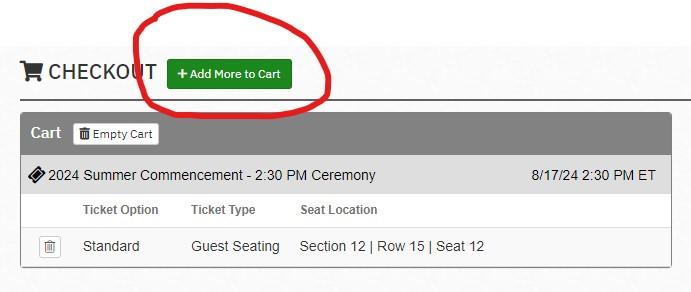
- Once on the home page - Select the "Waiting List" Button and request waiting list tickets.
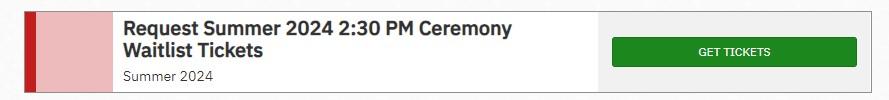
- You can enter the amount of tickets (up to 2) that you would like to request.
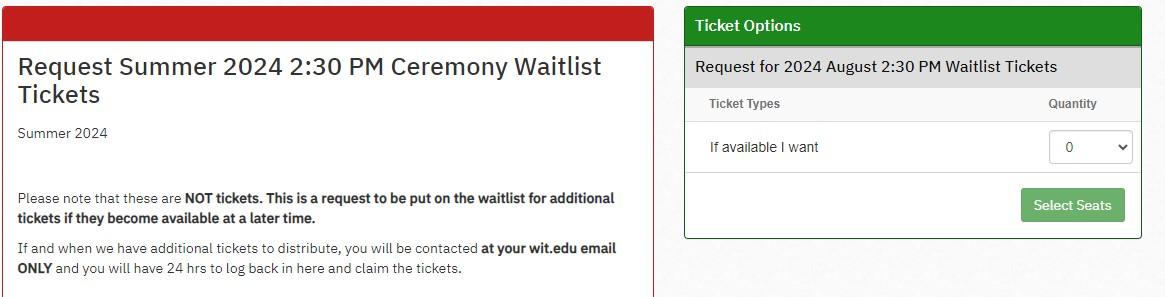
- You will see a new summary that shows you made the request.
- Submit your request.
Order Confirmation
- You will receive an email to your (wit.edu email only) from no-reply@audienceview.com (Check your JUNK folder).
- Email Subject: Look for "WIT Commencements Receipt".
- Email Content: Your email will include the following
- Confirmation code (called record locator).
- Button to download e-tickets.
- Button to view mobile tickets.
- We strongly recommend that you save this email.
Sharing Tickets with Your Guests
- From the order summary email, you can select the option that works best for your guests using the buttons available and forward an individual ticket to your guest(s).
- Commencement is a ticketed event. Your guest can present a printed ticket or a mobile ticket on their phone. No ticket, no entry and we cannot look up orders. Please tell your guests to remember their tickets.
Extra Ticket Distribution
Once all students have ordered their tickets by Thursday, March 27th at 11:59 PM the site will close.
We will evaluate the number of extra ticket requests against the number of available tickets. Please remember, we may not have enough tickets to meet the demand. The extra tickets come from your classmates who opt not to attend or who do not use all of their guaranteed tickets.
You may get 1 or 2 tickets max, again depending on what is available from the unused ticket pool.
Everyone deserves family and friends to see them graduate. We are limited by capacity and cannot exceed it.
Next Steps:
- Extra Ticket Award Notification: We plan to send out notification to your wit.edu email only. It takes time for us to upload the extra tickets on each record and run a test. We expect to send out notifications on April 1 or April 2.
Your patience is greatly appreciated. PLEASE DO NOT SEND emails, we will not have time to respond.
- If you have been awarded extra tickets, you will receive the email to your wit.edu email only (check your JUNK folder).
- You will have 48 hours to order the tickets. If you do not place the order, the extra tickets will be go back into the pool and be reissued to someone else waiting. The site is open 24 hours a day!
- Go back to the ordering site, use your wit.edu email and the password you created and order the tickets the same way you placed your original order.
- You can select the seats from those available on the site. Note - these seats will not be near your original group. They will be in a different area of the tent.
Limited Seating Capacity - Occupancy Permit
The tent is a temporary structure. We are required to have an occupancy permit that must be approved by the City of Boston Fire Department. The permit states the capacity and we cannot exceed this limit or the fire marshals can shut down the ceremony. This is for the safety of everyone attending.
There is no standing room in the tent. There are no campus designated spaces for overflow. The campus is closed to all non-ticketed guests.
How Can My Family Watch it Remotely
Family and friends should tune in to Wentworth's Livestream beginning 15 minutes prior to the start of your ceremony.
Congratulations Graduates! We look forward to celebrating with you, your family, and friends.
Questions, please email commencement@wit.edu
Please visit the commencement webpage and review our FAQ section.
